Understanding Image Background Removal
Image background removal is a crucial process in digital photography and graphic design that involves isolating the main subject of an image while eliminating the surrounding background elements. This technique is indispensable in various contexts, including e-commerce, social media, and personal photo editing. In e-commerce, for instance, having a clean, distraction-free product image can significantly enhance the appeal of products, allowing potential buyers to focus on the item itself rather than any clutter in the background. On social media platforms, users often seek to create visually striking content, where background removal can help highlight the subject, making posts more engaging and professional-looking.
The manual removal of backgrounds is a time-consuming and often challenging task that requires a keen eye for detail and a steady hand. Traditional methods, such as using photo editing software, can be labor-intensive and intimidating for those without experience in graphic design. This is where online background removal tools present distinct advantages. These tools leverage advanced algorithms and machine learning technologies to automate the removal process, enabling users to achieve high-quality results with minimal effort. Furthermore, they are user-friendly, making them accessible for both professionals and casual users alike.
Efficiency is one of the primary benefits of using online image background removal services. These tools can quickly process images, often in just a few clicks, allowing users to save time and focus on their creative projects. Additionally, the accuracy of these tools has improved significantly in recent years, with many now offering the ability to fine-tune the results, ensuring that edges are clean and the subject is well-defined. Overall, the use of online tools for background removal not only streamlines the editing process but also enhances the quality of visual content in an increasingly competitive digital landscape.
Top Online Background Remover Tools
With the growing demand for visually appealing images, finding the right online image background remover is essential. Various tools have emerged that simplify this process, each with distinct features and capabilities. Among these, Remove.bg, Canva’s background remover, and Clipping Magic stand out as leading options.
Remove.bg is one of the most popular background removal tools available. It utilizes advanced AI technology to automatically detect and eliminate backgrounds from images within seconds. Users benefit from its intuitive interface, which requires no prior editing experience. The output quality is impressive, as it preserves the details of the foreground subject while achieving a clean background removal. Pricing is straightforward, with users able to download images for free at a lower resolution, while high-resolution outputs are available through paid options based on credits purchased.
Another noteworthy option is Canva’s background remover, which is integrated into the broader Canva platform. This tool is particularly appealing for those already familiar with Canva’s suite of design features. Users can easily remove backgrounds while simultaneously accessing a plethora of templates, elements, and fonts to enhance their images. While the background removal function is highly efficient, the overall output quality may vary depending on the complexity of the image. Canva offers a subscription model, providing unlimited access to its features, making it an economical choice for frequent users.
Clipping Magic is also a subpar contender in the realm of online background removers. It provides users with manual editing options to refine their results after the automatic background removal process. This adds a layer of customization, allowing users to adjust and perfect their images based on personal preferences. Clipping Magic operates on a credit-based system where each successful removal incurs a cost, which might be a consideration for users with varying budgets.
Ultimately, the selection of the best image background remover tool will depend on the specific requirements and preferences of the user. Each of these three popular tools offers unique features, accessibility, and pricing structures that cater to different needs. Assessing these factors will enable users to make an informed decision on the tool that aligns best with their image editing objectives.
Step-by-Step Guide to Using Online Background Removers
Using online background remover tools can significantly enhance your image editing experience. To start, select a reliable background remover tool, such as Remove.bg or PhotoScissors, known for their user-friendly interfaces. Begin by navigating to the tool’s website; this typically does not require any installation or download. Once on the site, locate the upload button usually marked “Upload Image” or similar.
Next, click on the upload button and choose the image you wish to modify from your device. It is beneficial to optimize your images before uploading. This can include ensuring that the original photo is high-resolution and well-lit, which aids the background remover in identifying edges and improving accuracy. After the image is uploaded, the tool automatically processes the photo.
Once the image is loaded, you will notice the background is often removed automatically. However, in some cases, you may need to manually refine the selection. Look for tools such as a brush or eraser to adjust the selection borders. If portions of the subject were accidentally removed, use the restore tool to bring back those areas. Conversely, if the background remains, utilize the erase feature to eliminate unwanted sections. Many tools provide a zoom option, enabling you to examine fine details closely.
After refining your image, review the final output. If you are satisfied, proceed to download the image by clicking the download button typically located on the page. It’s advisable to save the file in a common format, such as PNG or JPEG, depending on your needs. In case you encounter challenges like slow processing times or inaccuracies in selection, trying a different image or refreshing the page can often resolve these issues. This method allows for a seamless alteration of your images with minimal hassle.
Best Practices and Creative Applications of Background Removal
Utilizing background remover tools effectively requires a thoughtful approach to maintain image quality and enhance the intended message. Firstly, selecting the right images is crucial. Choose photos that have a clear distinction between the subject and the background. A high contrast helps in achieving precise removal, ensuring that the subject stands out prominently after the background has been erased.
Once the background is removed, be mindful of the image resolution. High-resolution images leave room for more creativity when repurposing your photos for marketing materials or social media. It is recommended to keep original copies of images before further editing, allowing flexibility for different applications in the future. When it comes to utilizing these edited images, one can incorporate them into various projects such as promotional graphics, user-friendly websites, or engaging social media posts. Customized visuals not only capture attention but also convey a polished brand image.
Moreover, it is vital to avoid common pitfalls while editing. Rushed removals can lead to jagged edges or unnatural appearances around the subject, detracting from the overall professional quality. Carefully refining edges and using feathering techniques can help achieve a subtle blend, improving realism and appeal. Experimenting with backgrounds such as solid colors or smooth gradients can add a consistent and professional touch to your imagery.
Incorporating artistic elements, such as shadow effects or soft glows, can further enhance the aesthetic appeal of the subject. Additionally, creativity plays an important role; consider how your images align with your brand’s narrative or personal story. By combining technical skill with creative vision, you can transform ordinary photographs into compelling visuals that resonate with your audience.
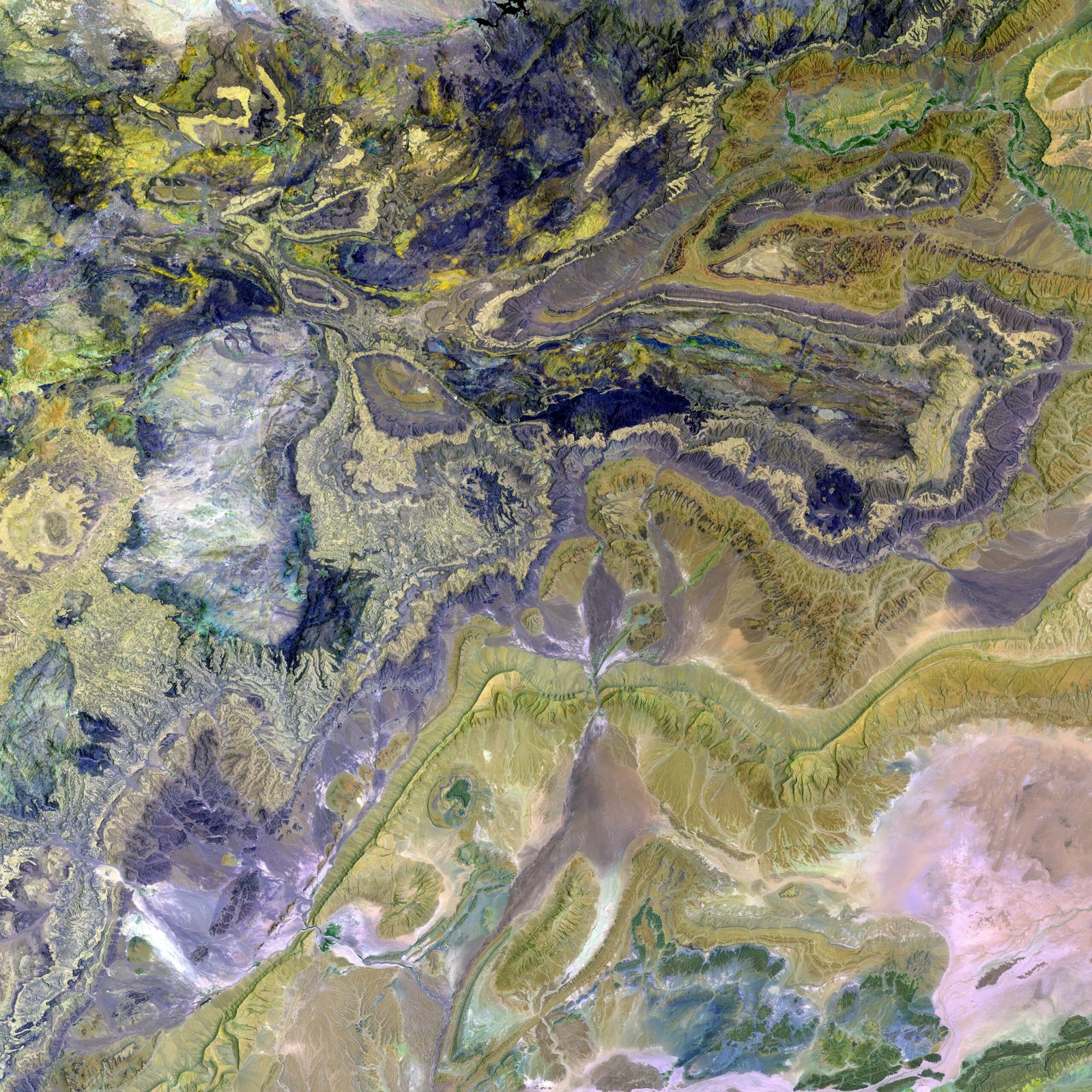
Leave a Reply